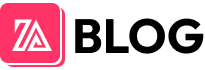SUMIF is a powerful Excel function that sums values in a range based on a given criterion. However, sometimes SUMIF doesn’t return the expected result, which can be frustrating. This article explores common reasons why SUMIF might fail and offers effective solutions.
Reasons Why SUMIF Might Not Return Results
There are several reasons why your SUMIF function might not be working correctly. Here are some of the most common causes:
- Incorrect Ranges: The condition range and the sum range are mismatched. This is the most frequent mistake when using SUMIF. Double-check that you have selected the correct ranges for both arguments.
- Data Format Errors: Incompatible data formats in the condition range and the sum range. For example, if the condition range contains text values (“10”) while the sum range contains numerical values (10), SUMIF will not work accurately.
- Special Characters in Criteria: The criteria contain wildcard characters (*, ?, ~) that are not used with the correct syntax. If you intend to search for these special characters, use a tilde (~) before them. For instance, to search for the character “*”, use the criteria “~*”.
- Typos in Criteria: Carefully check the criteria for any spelling mistakes. Even a minor typo can cause SUMIF to return incorrect results.
- Extra Spaces: Leading or trailing spaces in the criteria or in the data cells can also lead to errors. Ensure you have removed any unnecessary spaces.
- Using the Wrong Function: You might need to use SUMIFS (for multiple criteria) instead of SUMIF. If you have multiple conditions, ensure you are using the appropriate function.
Troubleshooting SUMIF Not Working Issues
Once you’ve identified the potential cause, you can apply the following solutions to fix the SUMIF function not returning results:
- Verify Ranges: Ensure the condition range and the sum range are the same size and contain relevant data.
- Synchronize Data Format: Convert the data format in both ranges to the same type, for example, both as numbers or both as text.
- Use Wildcards Correctly: If you need to search for special characters, use a tilde (~) before them.
- Check for Typos: Review the criteria carefully to ensure there are no spelling errors.
- Remove Extra Spaces: Delete any leading or trailing spaces in the criteria and data cells.
- Use SUMIFS if Necessary: If you have multiple criteria, use the SUMIFS function instead of SUMIF.
Examples of SUMIF Errors and How to Fix Them
Here are specific examples of SUMIF errors and how to correct them:
- Example 1: SUMIF is summing values based on a text string criterion, but the result is 0. The cause might be mismatched data formats. The solution is to convert the data format in the condition range and the sum range to the same type.
- Example 2: SUMIF is summing values based on a criterion containing the character “*”, but the result is incorrect. The cause might be not using the tilde (~) before the “*” character. The solution is to use the criteria “~*”.
Conclusion
SUMIF not working can be due to various reasons, ranging from incorrect ranges to data format errors. Understanding these causes and applying appropriate troubleshooting steps will help you use the SUMIF function more effectively in Excel.
FAQ
- What is the SUMIF function?
- The SUMIF function is used to sum the values in a range that meet a specific criterion.
- Why is my SUMIF returning 0?
- This can be due to several reasons, such as incorrect cell formatting or criteria that do not match any cells in the range.
- What is the difference between SUMIF and SUMIFS?
- SUMIF can only use one criterion, while SUMIFS can use multiple criteria.
- Can I use wildcards with SUMIF?
- Yes, you can use wildcard characters like the asterisk (*) or question mark (?) with SUMIF.
- Is SUMIF case-sensitive?
- No, SUMIF is not case-sensitive.
- How do I fix a #VALUE! error in SUMIF?
- The #VALUE! error typically occurs when there is an error in one of the arguments of the SUMIF function. Double-check your arguments to ensure they are correct.
- Can I use SUMIF with non-contiguous ranges?
- No, SUMIF requires contiguous ranges.
For support, please contact Phone Number: 0372999996, Email: [email protected] Or visit the address: 236 Cau Giay, Hanoi. We have a 24/7 customer support team.