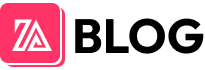Are you looking for a simple way to create interesting text based on formula results? The IF function is the perfect “bridge” to help you turn dry numbers into humorous, surprising stories. Join me, the Super Funny Commentator, as we uncover the secrets of the IF function in the world of football!
IF Function: Spreadsheet Superhero?
The IF function is the “superhero” of spreadsheets, allowing you to create wonders based on logical conditions. Simply put, the IF function checks a certain condition and returns a result corresponding to whether the condition is true or false.
Structure of the IF Function:
=IF(Logical_test, Value_if_true, Value_if_false)Explanation of each part:
- Logical_test: A logical expression that can return either TRUE or FALSE.
- Value_if_true: The result returned if the Logical_test is TRUE.
- Value_if_false: The result returned if the Logical_test is FALSE.
Example:
=IF(A1>10, "Number is greater than 10", "Number is less than or equal to 10")This IF function will check if the value in cell A1 is greater than 10. If true, the function will return “Number is greater than 10”; otherwise, it will return “Number is less than or equal to 10”.
Breathing Life into Football: IF Function and Humorous Stories
You can use the IF function to “breathe life” into spreadsheets, creating humorous and surprising stories.
Example 1: Match result:
=IF(A1>B1, "Today " & C1 & " wins! " & D1 & " loses!", "Today " & D1 & " wins! " & C1 & " loses!")Assume A1 is the number of goals scored by team C1, B1 is the number of goals scored by team D1, cell C1 contains the name of team C1, and cell D1 contains the name of team D1. This IF function will return the match result based on the number of goals scored by the two teams.
Example 2: Season result:
=IF(A1>10, "This season " & B1 & " is flying high! " & C1 & " try harder!", "This season " & C1 & " is struggling! " & B1 & " is reigning!")Assume A1 is the points of team B1, cell B1 contains the name of team B1, and cell C1 contains the name of team C1. This IF function will return information about the season based on the points of the two teams.
Tips for Playing Humorously with the IF Function:
- Use witty wording: Take advantage of sarcasm and humorous sayings to make the IF function results more lively.
- Combine with other functions: The IF function can be combined with other functions to create more complex and interesting results.
- Create unexpected situations: Experiment with humorous stories and unexpected reactions to create hearty laughter.
Expert Tips (Virtual Football Expert: Super Funny Commentator)
“The IF function is my “secret weapon” for creating humorous stories in football commentary programs. Experiment and be creative, and you will create funny stories that will make viewers burst into laughter!”
Super Funny Commentator
Frequently Asked Questions
1. How to make the IF function return text values instead of numbers?
The IF function can absolutely return text values. You just need to put the result in double quotes (“”). For example:
=IF(A1>10, "Number is greater than 10", "Number is less than or equal to 10")2. Can I use multiple IF functions in one formula?
Yes, you can use multiple IF functions in one formula, creating complex logic. For example:
=IF(A1>10, "Number is greater than 10", IF(A1<5, "Number is less than 5", "Number is from 5 to 10"))3. How to make the IF function work more effectively?
To make the IF function work effectively, you should:
- Clearly define the logical condition.
- Carefully check the returned results.
- Use other functions to complement the IF function.
4. Can I use the IF function to create stories other than football?
Absolutely! You can use the IF function to create humorous stories and unexpected situations in any field you want. Let your imagination soar!
5. Is the IF function complicated?
The IF function is very simple and easy to use, even if you’ve never worked with spreadsheets before. Just experiment and you’ll see.
Remember, football is not just a sport, but also joy and laughter. The IF function can help you “breathe life” into spreadsheets, creating humorous stories that make everyone laugh out loud. Experiment and discover the surprises that the IF function brings!