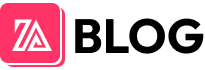Stata, a powerful statistical software, is an invaluable tool for regression analysis. However, understanding regression results in Stata can be challenging for beginners. This article will guide you on how to interpret regression results in a detailed and easy-to-understand manner, helping you confidently analyze data and draw accurate conclusions.
Regression Output Table: A Maze of Numbers?
After running a regression command in Stata, you’ll be faced with a table full of numbers. Don’t worry! We will explore each part of this table together. Reading regression results in Stata is like watching a soccer match; it may seem confusing at first, but once you grasp the rules, it becomes incredibly exciting.
Coefficients: The Key “Players”
Regression coefficients indicate the relationship between independent and dependent variables. A positive coefficient indicates a positive relationship, while a negative coefficient indicates a negative relationship. For example, if the coefficient for the “study hours” variable is 0.5, it means that for each additional hour of study, the expected score increases by 0.5 points. Like a sharp striker, regression coefficients play a crucial role in the final “goal” – the outcome of the analysis.
Standard Errors: Measuring “Stability”
Standard errors measure the precision of the estimated regression coefficients. The smaller the standard error, the more precise the estimate. Similar to evaluating the stability of a defense line, standard errors tell us the reliability of the “barrier” protecting the analysis results.
T-statistics: The “Referee” of Statistical Significance
T-statistics are used to test whether the regression coefficient is statistically significantly different from 0. The larger the absolute value of the T-statistic, the higher the probability that the regression coefficient is different from 0. Like a fair referee, T-statistics help us distinguish right from wrong, identifying reliable results.
P-values: Irrefutable “Evidence”
P-values indicate the probability of observing the current result if the null hypothesis (regression coefficient equals 0) is true. A P-value smaller than the significance level (usually 0.05) indicates that the regression coefficient is statistically significant. Like “video evidence” in soccer, P-values help us make the final judgment. Similar to how we read Stata results, analyzing P-values is crucial.
R-squared: The Final “Score”
R-squared measures the proportion of variance in the dependent variable that is explained by the regression model. The higher the R-squared, the better the model fits the data. R-squared is like the final score of a match, reflecting the success of the “team” of independent variables in explaining the dependent variable. It’s also similar to how we evaluate education outcome reports over 5 years.
Common Issues When Reading Regression Results
Multicollinearity: A Confused “Team Lineup”
Multicollinearity occurs when independent variables are highly correlated with each other. This can make it difficult and inaccurate to estimate regression coefficients. Like a soccer team with too many players playing in the same position, multicollinearity causes overlap and makes it difficult to assess the contribution of each “player.”
Autocorrelation: The “Ghost” of Time Series Data
Autocorrelation occurs when the values of the dependent variable at different time points are correlated with each other. This is a common problem in time series data. Autocorrelation is like a “ghost” haunting the data, causing biased analysis results.
Conclusion
Reading regression results in Stata is an essential skill for anyone working with data. By understanding the meaning of each component in the output table, you can confidently analyze data and draw accurate conclusions. Remember, reading regression results in Stata is not a dry task but an exciting adventure into the world of data, just like following a top-tier soccer match. Similarly, understanding how long lung biopsy results take also requires patience and understanding.
FAQ
- How to check for multicollinearity in Stata?
- How to deal with autocorrelation in Stata?
- What is a good R-squared value?
- How to interpret negative regression coefficients?
- How to choose the appropriate regression model?
- What is the meaning of standard error?
- What is the significance of P-value in regression?
Common User Questions
Users often ask about how to interpret coefficients, statistical significance, and how to handle issues like multicollinearity and autocorrelation. They are also interested in choosing the appropriate regression model and evaluating model fit. Calculating how to calculate results in Excel vertical column is also a frequently asked question.
Suggested Related Articles on the Website
You can learn more about related topics such as data analysis, descriptive statistics, and other regression methods. You can also refer to sales results input table to learn more about data organization.